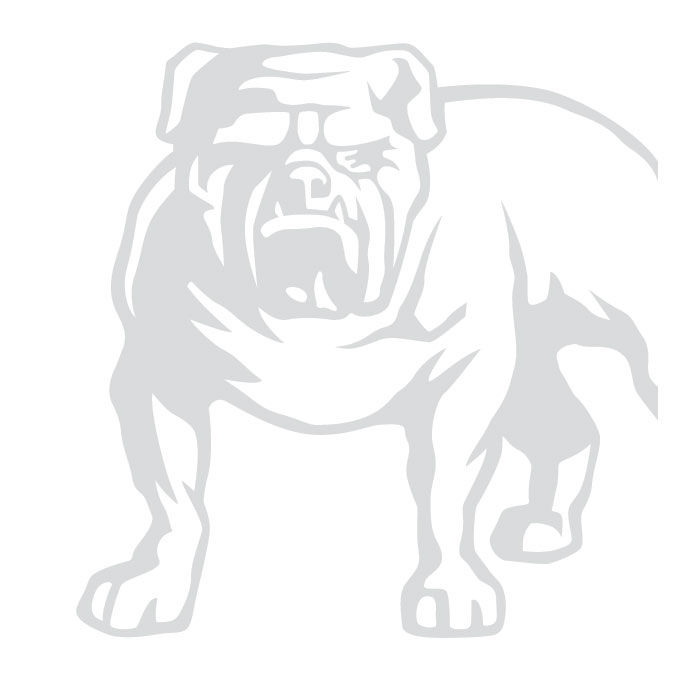2+1 years
Register Your Tool
All Mirka power tools have a standard two-year warranty. Get an additional 1 year of warranty free of charge by registering your tool within 30 days of purchase.
Keep your tools in excellent shape on myMirka where you can register, manage and order repair for your tools.
Replenish your stock, access marketing materials, view sales guides and read about upcoming product launches.
You can register your Mirka Power Tool through
1. The myMirka app
2. The web registration form
Register with the myMirka app
Using the myMirka app is the fastest and easiest way to register your tool.
There are two ways of registering a warranty through the myMirka app:
A) myMirka warranty registration for a Mirka Power Tool with Bluetooth connection
If you are already a registered myMirka user, you can start the registration process from step 2.
1. Download or open myMirka
Download and open myMirka from the App Store or Google Play. Fill in the registration form that appears when you open myMirka or open it manually through the icon.
2. Connect your tool Activate Bluetooth on your mobile device.
Connect the tool's power cord to the mains outlet. Press and hold the + button while switching the tool on with the On/Off button. Bluetooth is active when the left LED light is green. Scan and connect the sander through your mobile device.
3. Finalise the warranty registration
Press the Warranty Registration button on the start-up page.
Double check that the serial number and the product name of the tool appear automatically in the form. Enter the purchase date and check that the other form information is correct. Take a picture of the purchase receipt and upload it to the form. Submit the warranty registration form. You will receive an e-mail confirming that your registration has been submitted. The same information is also stored in myMirka under Settings.
B) myMirka warranty registration for a Mirka Power Tool without Bluetooth connection
If you are already a registered myMirka user, you can start the registration process from step 2.
1. Download or open myMirka
Download and open myMirka from the App Store or Google Play. Fill in the registration form that appears when you open myMirka or open it manually through the icon.
2. Start the warranty registration
Choose the warranty registration icon in the myMirka app.
3a. Scan the serial number (S/N) barcode label attached to the product packaging Find the serial number (S/N) barcode label attached to the product packaging and scan it.
3b. Scan the product EAN/UPC barcode on the product label If the product name does not appear automatically, continue to scan the product EAN or UPC barcode from the product label on the packaging.
4. Finalise the warranty registration Enter the purchase date and check that the other form information is correct. Take a picture of the purchase receipt and upload it to the form. Submit the warranty registration form.You will receive an e-mail confirming that your registration has been submitted. The same information is also stored in myMirka under Settings.
Register your power tool on the Mirka website
You can register your tool by completing the registration form here.
Once registered you will receive a confirmation message to your e-mail address, including all details about the submitted warranty registration. Please keep the confirmation of extended warranty in case of repair issues.
You get some great benefits by registering your Mirka Power Tool. Plus, if you do so within 30 days of purchase, we’ll extend the warranty period by one year. The registration process is quick and easy, so we won’t waste any of your valuable time. Warranty certificates are machine- and customer-spec
Information required for registering a Mirka Power Tool: 1) Valid purchase receipt or invoice. 2) Repairs during the additional warranty period must be accompanied by a valid confirmation for extended warranty. 3) The serial number of the tool, which can be found on the invoice or on the product lab
Submitting a warranty claim To submit a warranty repair claim, contact your Mirka dealer or your local Mirka customer support. A warranty claim must be submitted within the warranty period and as soon as possible from the point in time when the defect or problem was detected. Tools returned for warr
Mirka Power Tools come with a two-year warranty starting from the date of purchase and covering defects in materials and workmanship. By registering your Mirka Power Tool within 30 days of the purchase date you will obtain an additional one-year warranty. NOTE! If the tool is used continuously in in
The serial number location on Mirka power tools varies depending of the tool in question. Here you can find answers for finding the number on several of our tools. Click the following links to view an instructional PDF file. Mirka® AOS Angle Orbital Sander The serial number is located on the front o